Mail Transfer with Perfect Software for .EML to .PST Conversion
Mail Transfer from one email vendor to another, especially from one format to the other ( EML to PST ) can really be a cumbersome process. But, not anymore, especially with Outlook Import Converter which makes life all the more easier. Transferring .eml to .pst can actually be a very user friendly process now, all thanks to the Outlook Import Converter which brings forth all the qualities required in the process of mail transfer.
Outlook Mail Transfer Tool
Every other converter would not allow the software to transfer emails and attachments to Microsoft Outlook. But, the Outlook Import Converter steps in and places all the files right back into their folders, the way they were located in their previous email client. The Outlook Import Converter runs the anti-virus scan on all the attachments, mails and other content before transferring them to the Outlook mailbox. This ensures safety of the user’s system and promises error and hassle free Oulook mail transfer.
Conversion from .EML to .PST format
Outlook Import Converter is one such software which will make you fall in love with it instantly. It has been developed in such a way so as to ensure maximum compatibility when coupled up with a 64 bit version of Microsoft Outlook. Its real use comes to the fore when the actual conversion of the files from the .eml to .pst format begins. Outlook Import Converter has been tuned to pass the files being transferred through multiple filters before arranging everything in the original order.
As Microsoft Outlook broadly works on the .pst format, it becomes necessary for the user to transfer all their data seamlessly. After all, memories can’t be replaced, especially when they have been recreated in the form of mails, photographs, attachments etc.
Outlook Import Converter is the tool for everyone and instead of searching the market for alternative email transferring products, simply download this easy-to-use tool and see how your personalized web space is transferred in just a few clicks!
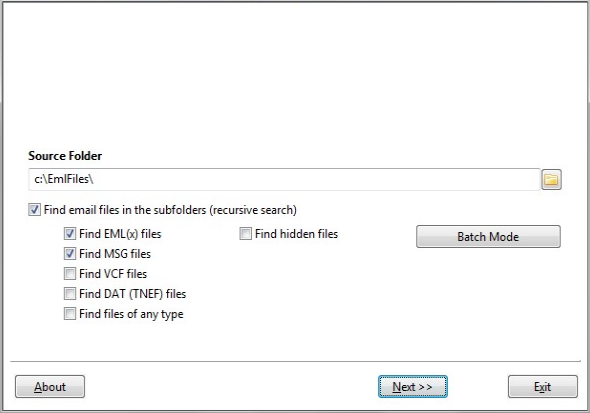
Select the source folder and the tool will find all emails to convert
Easy and Hassle-Free Outlook Mail Transfer
Transfer emails to Outlook is very clean and easy process with Outlook Import Converter. The tool is representing multi-page wizard interface and can be used even by novices. Just run the tool and you will see the first Mail Transfer page of the Wizard.
- Select the folder where your EML files are stored. The Outlook mail transfer tool can be used to convert several types of files to Outlook. For example you may transfer VCF contact files to Outlook or transfer MSG emails to Outlook and even convert them to other formats.
- Now press the Next button and it will bring you to the next page of the mail transfer utility. The tool will scan the folders and sub-folders structure of the selected source and display it to you. There you may choose what email files you want to ignore and do not transfer to Outlook.
- Press the Next button again and configure mail transfer options if you need them. For example you may set there several filter rules for Outlook mail transfer procedure.
- Press Next button. Now you are ready to transfer emails to MS Outlook. But if you need additional options you may ask program to transfer emails to Outlook .PST file instead of Outlook user profile.
- It’s time to Press Start button and wait for the end of EML to PST Outlook email transfer.
Well, now you see how it is easy to transfer emails and contacts (vcf) inside Microsoft Outlook using the special software. You may try do the Outlook mail transfer manually to insure that it is mostly impossible task without such tool as Outlook Import Converter.

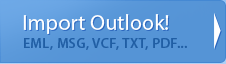
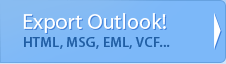


 Technical support via
Technical support via 